How to write SEO optimized content with Chatgpt | Learn Hacks

Step 1:
Open ChatGPT, if you have already a account go with it or sign up with your Google or Microsoft account.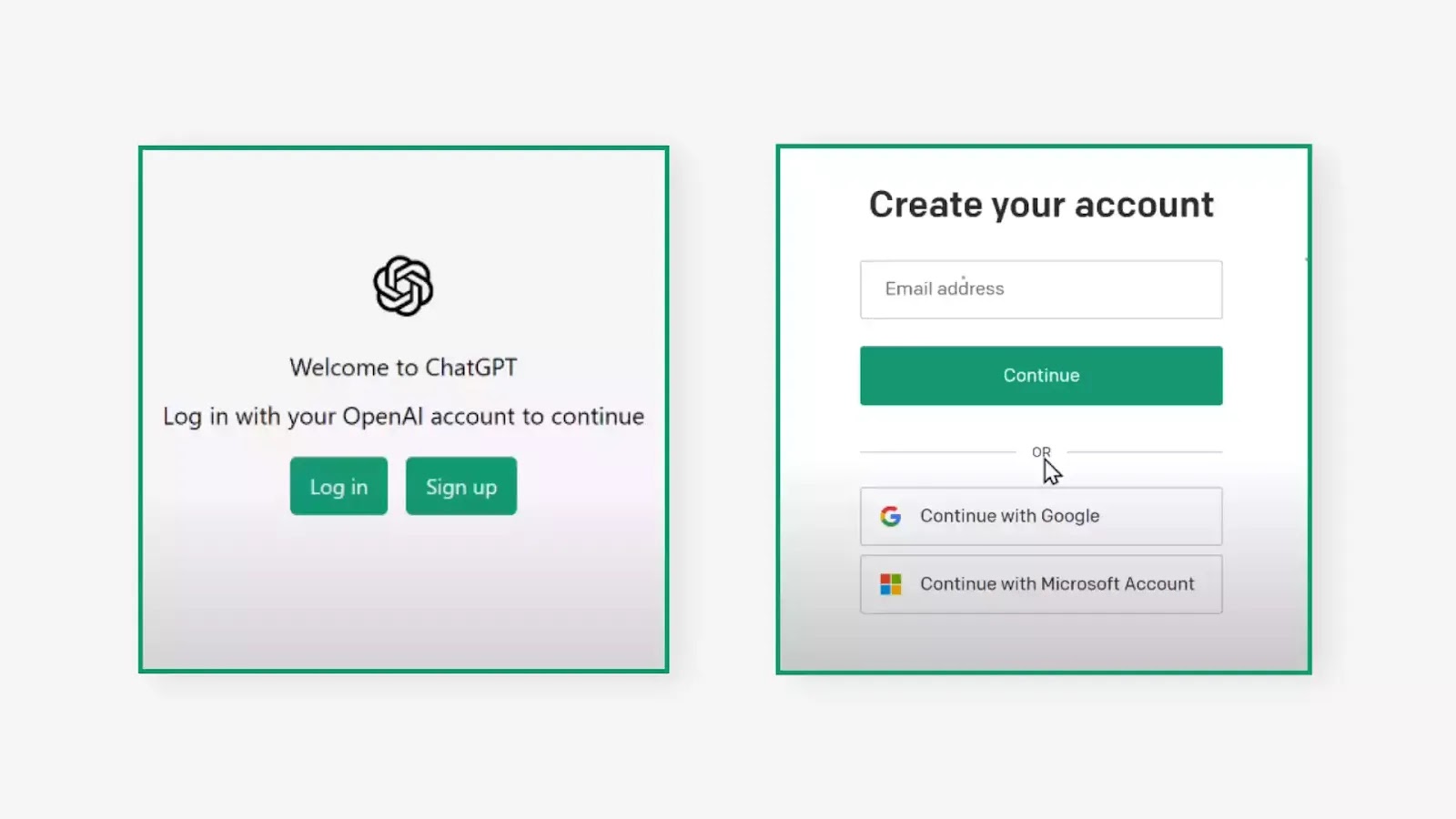
Step 2:
Give a prompt to chatGPT and ask it to write a blog post for you. If you are not satisfied with the results, ask it to rewrite it in a friendly tone. If you still feel the content is not matching your needs, go for another review and ask chatGPT to write more informative.This may consume your huge time, so for it we will use a Chrome Extension to save our most of time.
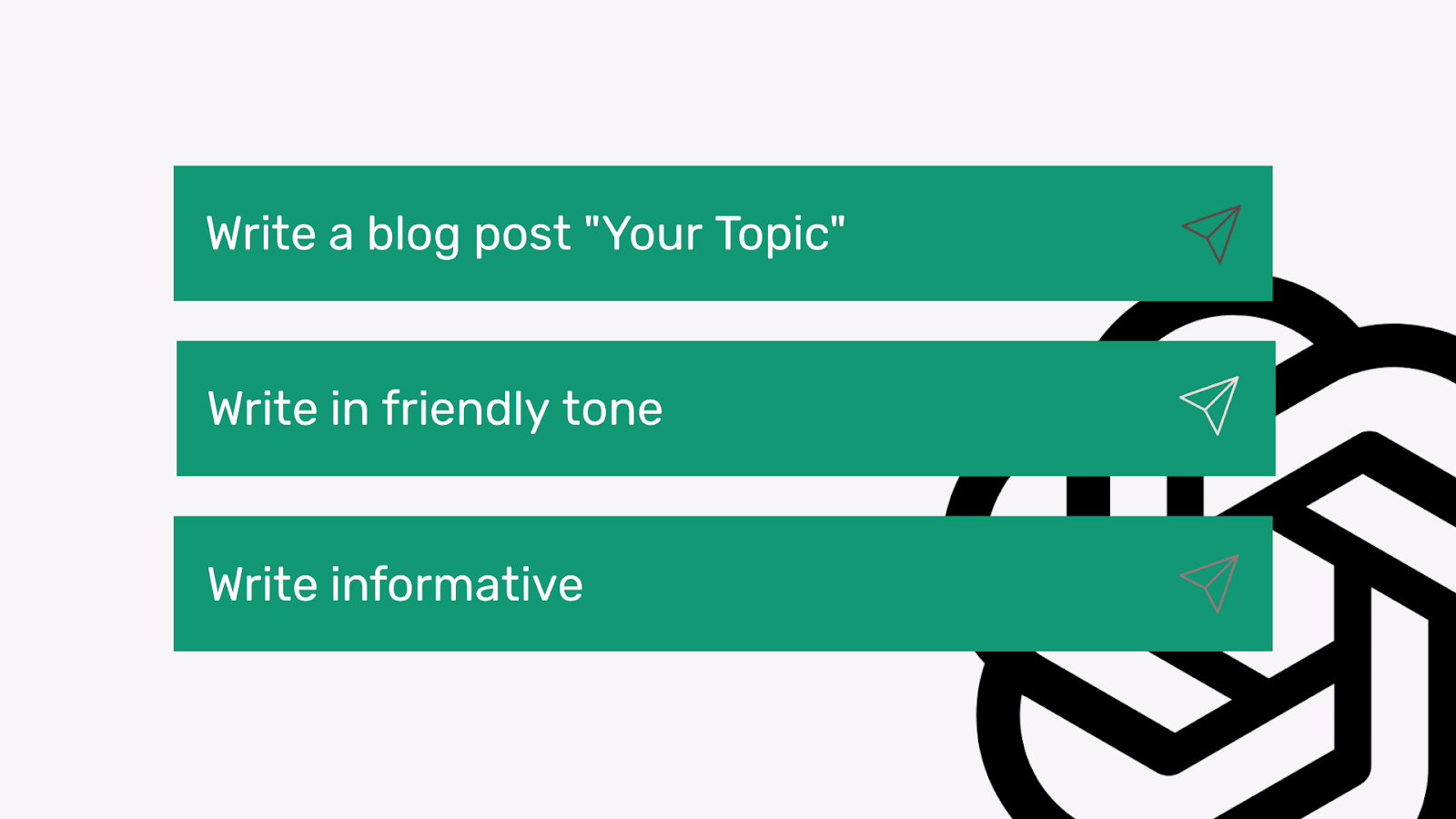
Step 3:
Asking ChatGPT again and again might consume your time. To avoid this we will use AIPRM Extension. This extension will write a good prompt for you for any category and save your most of time.Write SEO Optimized content for your blog post with these following steps:
1. Find a title for your Blog Post using AIPRM Extension
- Before we begin to write blog post, first we need to create a blog post title by selecting a Topic first. You can use Copywriting as your topic or also explore some others by scrolling the topics list.
- Secondly, select a prompt, for title we will go for Blog Post Title Generator.
- Thirdly, write your keyword like: Healthy Lifestyle etc.
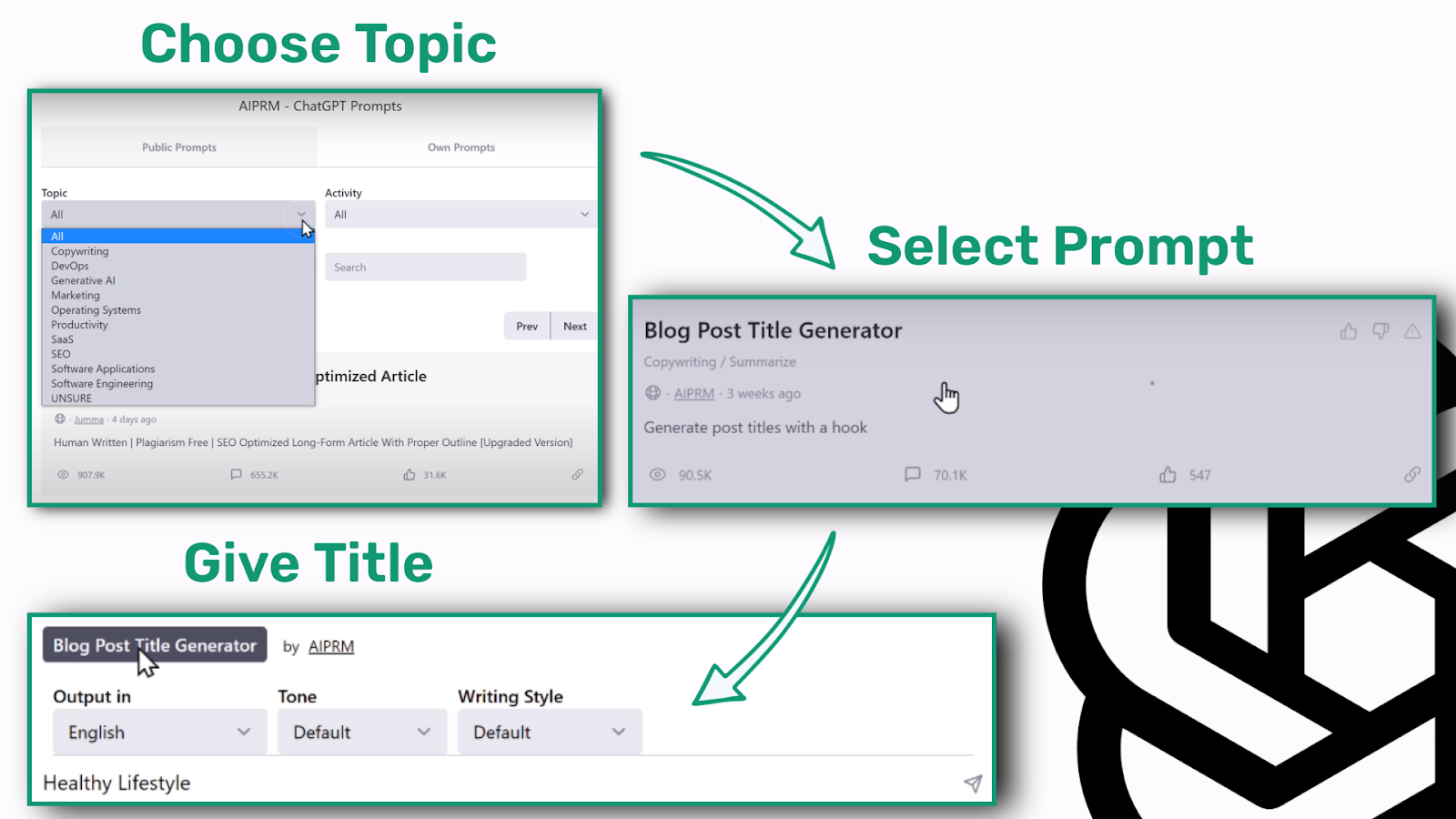
2. Keyword Reseach:
You will get bunch of blog post titles, now to see which one will rank more on Google. So, go and search
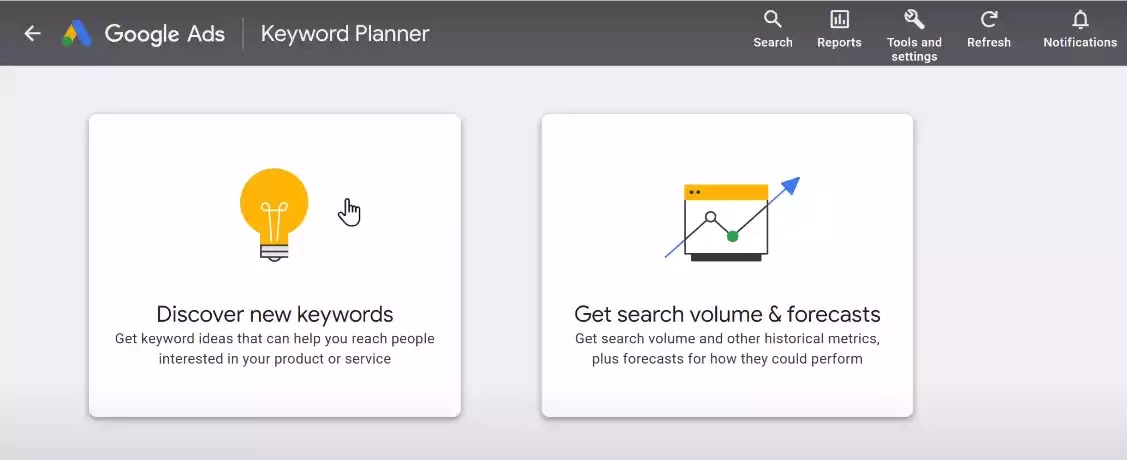
Step 4:
- Firstly, select your prompt i.e. Human Written | 100% Unique | SEO Optimized Article
- Secondly, select your language in which you want your Article to be written
- Thirdly, select tone i.e. Friendly
- Fourthly, select your writing style
- And last, paste your Top ranked Google Title
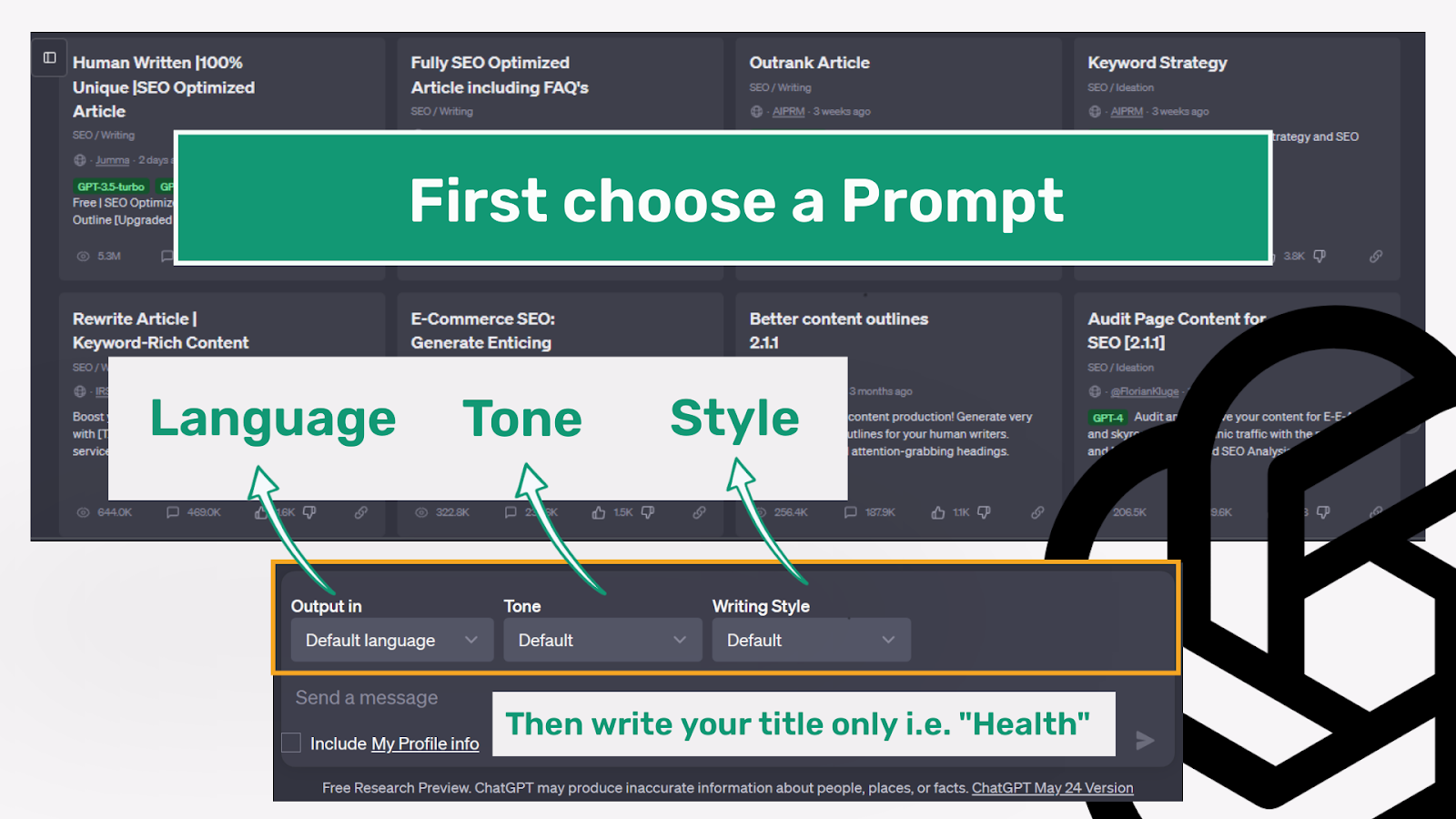
Step 5:
Chatgpt will now generate an SEO optimised 100% Human Written Article for you, because we used the AIPRM Extension Prompt Human Written | 100% Unique | SEO Optimized Article. So, it's time to see if the chatgpt-written article will rank on Google, as well as whether the content is palagirsim-free or not. To check for plagiarism in your generated article, you can use any of the many free online platforms available. Then it's time to check the SEO score, which you can do if you have a WordPress website by using the RankMath plugin. RankMath will provides suggestions for improving the SEO score. However, if your website is hosted on another platform, such as Blogger, you should use Google Search Console for Search Engine Optimization.
Conclusion:
Let's recap what we learned in this article once more. We learned how to write SEO-optimized content using chatgpt. We also learn about keyword research and the ChatGPT AIPRM Extension. We also learn about Plagiarism and SEO score. This blog post was everything. We hope you enjoy it. If you have any queries or questions, please Contact Us.

